

OpenSTA Overview
OpenSTA supplies versatile Test development software that enables you to create and run Tests tailor-made for the environment you are assessing. The contents and structure of a Test will depend on the type of test you are conducting, the nature of the system you are targeting and the aims of your performance test.
OpenSTA supports the creation of HTTP/S load Tests that include Scripts which supply the load element, and may also include Collectors which are used to record additional performance data. You can also use OpenSTA to develop Collector-only used Tests for monitoring production environments.
It is possible to use the same Test in both these scenarios.Running a Test with both Script and Collector Task Groups enabled allows you to test and record the performance of a WAE during development. After the WAE goes live, Script-based Task Groups can be disabled and the Test re-run within a production environment. This enables you to generate useful comparative performance results and to continuously monitor the target WAE.
The example in this tutorial works through the creation of an HTTP/S load Test which includes Script-based and Collector-based Task Groups.
HTTP/S Load Test
OpenSTA is designed to create and run HTTP/S load Tests to help assess the performance of WAEs. Tests can be developed to simulate realistic Web scenarios by creating and adding Scripts to a Test to reproduce the activity of hundreds to thousands of users. Resource utilization information and response times from WAEs under test can be monitored and collected during a Test-run and then displayed. This enables you to identify system limitations or faults before launch, or after Web services have been modified, in order to help you create reliable Web sites that meet your load requirements.
Load Tests can also incorporate Collectors which monitor and record the performance of target components that comprise the system under test.The Scripts used in a Test can be disabled when the WAE goes live allowing you to use the same Test and the Collectors it includes, to monitor and record performance data during a production-based Test-run. Test results can then be directly compared to assess the performance of the target system within a load Test and production environment.
Production Monitoring Test
OpenSTA supports the creation of Collector-only Tests. The ability to develop Tests without an HTTP/S load element enables you to create and run Tests which monitor and collect performance data from target systems in a production scenario. In this environment Tests are used to monitor and collect performance data within a production system where the load is generated externally by the normal use of the system.
OpenSTA Architecture
OpenSTA supplies a distributed software testing architecture based on CORBA which enables you to create then run Tests across a network. The OpenSTA Name Server configuration utility is the component that allows you to control your Test environment.
After installing OpenSTA you will notice that the OpenSTA Name Server is running indicated by
, in the Windows Task Bar. This component must be running before you can run a Test.
If no icon appears click Start > Programs > OpenSTA > OpenSTA NameServer.
If the OpenSTA Name Server stops the Name Server Configuration utility icon appears
, in the Task Bar. You can start it by right-clicking
, and selecting Start Name Server from the menu.
Commander
Commander is the Graphical User Interface that runs within the OpenSTA Architecture and functions as the front end for all Test development activity. It is the program you need to run in order to use OpenSTA.
Launch Commander
The Commander Interface
Commander combines an intuitive user interface with comprehensive functionality to give you control over the Test development process, enabling you to successfully create and run HTTP/S performance Tests.
Use the menu options or work from the Repository Window to initiate the creation of Collectors and Tests. Right-click on the predefined folders in the Repository Window and choose from the functions available.
Work within the Main Window of Commander to create Collectors and Tests. The Main Window houses the Repository Window and supplies the workspace for Test creation using the Test Pane, and Collector creation using the Collector Pane. Use Script Modeler to create the Scripts you need.
After you have created or edited a Test or Collector in the Main Window it is automatically saved when you switch to another procedure or exit from Commander.
Commander Interface Features
The Commander interface is divided up into three primary areas:
- Commander Toolbars and Function Bars.
- The Repository Window.
- The Commander Main Window.
The main features of the Commander interface are detailed below:
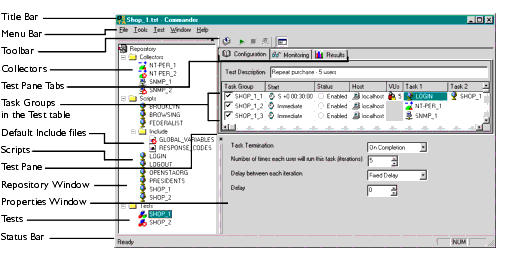
Next...
Now you have an overview of OpenSTA and Commander, you are ready to create a Script to include in a new Test. Move on to the next section for details on the Script creation process.
Next Section: Recording a Script
Back to Contents
|
OpenSTA.org Mailing Lists Documentation feedback |